Editor's Review
🎬 Video Guru is your ultimate AI-powered video maker and editor, designed to transform your photos and music into captivating videos! 🎶 Whether you want to share cherished memories or fun moments with friends, this user-friendly Android app has got you covered. 🎉
✨ With its powerful & free video editing features, including video trimming, cutting, fast & slow motion, music integration, transition effects, and high-quality video saving, Video Guru is perfect for both beginners and pros! No watermark, and easy to share on YouTube, Instagram, Facebook, TikTok and more!
💡Key Features:
- All-in-one Video Editor: Multi-layer editing, voice-overs, sound effects, glitch effects, stickers, and fun fonts.
- Easy-to-use Video Maker: Make video editing fun with transition effects.
- Best Video Trimmer & Cutter: Trim and split videos into multiple clips.
- 50+ Video Transition Effects: Enhance your videos with stunning transitions.
- Extract Audio/Music: Add music to the track according to music rhythm.
- Video Filter & Effects: Merge clips into one with transitions effects.
- Video Speed Editing: Create fast/slow motion videos easily.
- Video Background: Add multi ratio borders and blur background.
- Video Compressor & Converter: Compress and convert your video with custom resolution.
- Video Cropper & Ratio: Crop video in any ratios with HD export and no quality loss.
✏️ Whether you're a beginner or pro, Video Guru is the best choice for movie & vlog editing. Download now and enjoy your video editing here! FREE and no registration required!
Features
Multi-Layer editing with music and effects.
Easy video trimming and cutting features.
50+ video transition effects available.
Extract audio from any video file.
Add video filters and FX effects.
Adjust video speed with slow/fast motion.
Blur video background options.
Compress and convert video easily.
Pros
Exports 4K videos without watermarks.
Offers multi-layer editing capabilities.
Provides 50+ video transition effects.
Allows easy sharing to social media platforms.
Supports fast and slow motion video creation.
Cons
May require a learning curve for beginners.
Advanced features might need powerful devices.


 APK
APK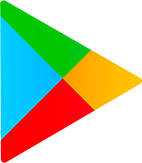 Google Play
Google Play  App Store
App Store
