Editor's Review
InShot is your go-to all-in-one Video Editor and Video Maker, designed with professional features that are incredibly easy to use. Whether you're looking to add music, text, or transition effects to your videos, create smooth slow-motion sequences, or even make stunning video collages, InShot has you covered! 🎵✍️ With its intuitive interface, InShot makes creating engaging vlogs a breeze, helping you boost your presence on platforms like YouTube, Instagram, TikTok, WhatsApp, and Facebook. 🚀
But that's not all! InShot is also a fantastic photo editor and collage maker. You can easily edit your pictures and selfies, remove backgrounds, add trendy filters, and adjust HSL settings to achieve the perfect look. 📸✨
Let's dive into the awesome features that InShot offers:
- AI Tools:Experience the magic of AI with instant presets that elevate your images and videos in just one tap.
- Auto Captions:Say goodbye to manual text typing with our AI-powered speech-to-text tool, making video editing effortless.
- Auto Remove Background:Remove backgrounds of videos/photos at the touch of a button.
- Smart tracking:Make stickers/text move seamlessly in sync with your tracking object motion, adding dynamic flair to your videos.
- Smooth slow-mo:Experience seamless slow-motion effects for buttery smooth videos.
Full-featured Video Editing:
- Trim/Merge clips: Combine and compress video without losing quality.
- Reverse videos:Play your videos in reverse for a cool effect.
- Add text, emoji and InShot exclusive stickers:Personalize your videos with fun elements.
- Add music, sound effects & voice-overs:Enhance your videos with the perfect soundtrack.
- Add various-styles voice effects:Get creative with voice modulation.
- Adjust ratio:Fit your video and photo in any aspect ratio.
- Speed control:Speed up/slow down video. Add speed ramping.
- Keyframes editing:Add custome keyframe animations.
- Chromakey:Easily edit green screen video.
- Picture-in-Picture:Create multi-layered videos.
- Mixtures:Blend your video with blend mode.
- Color picker:Pick any color on the screen and apply it to the background/text.
Filters, Effects & Transitions:
- Lots of cinematic filters:Give your videos a professional look with a wide range of filters.
- Adjust video brightness, contrast, saturation, etc:Customize video filters and video effects.
- Unique effects such as Glitch, Fade, Noise, Beats, Weather, Retro DV, celebrate, etc:Add dynamic and eye-catching effects.
- AI effects:Clone, stroke, auto-blur, etc.
- Pro editing app with super transitions:Combine two clips with transition effects.
Photo Editor & Collage Maker:
- Add background to your photos:Enhance your photos with beautiful backgrounds.
- Multiple ratios supported: Cute frame:Frame your photos perfectly.
- 1000+ stickers, add funny memes to your photos:Make your photos fun and engaging.
- Easy-to-use photo grid collage maker: Create photo collages with stylish collage layouts.
Canvas & Background:
- Various background patterns:Customize the look of your videos with different backgrounds. And you can also upload your own pictures as a background.
- Adjust video ratios for Instagram/TikTok/Youtube post:Optimize your videos for different social media platforms.
Easy to Share:
- Custom video export resolution, HD pro video editor support 4K 60fps export:Export your videos in high quality.
- Share your daily life to others on social media: Instagram Reels, TikTok, Whatsapp status, YouTube Shorts, etc.
With InShot, you can easily create basic videos and even advanced assets like video collages, smooth slow motion, stop motion, and reverse videos. Share your vlogs to social media to get more likes, or edit videos with music and pictures for TikTok. 🎉🔥
Features
AI-powered effects and background removal
Full-featured video editing tools
Extensive filters, effects & transitions
Photo editor & collage maker
Customizable canvas and backgrounds
Supports 4K 60fps export
Keyframe editing for custom animations
Chroma key for green screen editing
Pros
Easy to use editing tools
Versatile for video and photo editing
AI-powered features enhance creativity
Supports various aspect ratios
Direct sharing to social media
Cons
May require a learning curve for advanced features
Contains ads or prompts for in-app purchases


 APK
APK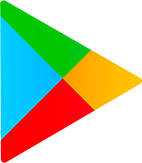 Google Play
Google Play  App Store
App Store
