Editor's Review
Dive into the world of IPTV with this versatile app, designed to bring your favorite TV channels right to your fingertips! 🌐 This app supports both M3U and XSPF playlists, giving you the flexibility to stream from your Internet service provider or any other web source. Enjoy a seamless viewing experience with a range of features tailored to enhance your entertainment. 🥳
Key Features:
- Playlist Support: Compatible with M3U and XSPF playlists, making it easy to import your favorite channels. 📝
- Playlists History: Quickly access your recently played playlists for convenient viewing. 🕰️
- UDP Proxy: Play multicast streams smoothly with UDP proxy (proxy installation required in your LAN). 📡
- Customizable Views: Choose between grid, list, or tile views to browse TV channels in your preferred style. 🌁
- EPG Support: Electronic Program Guide (EPG) support in XMLTV and JTV formats to keep you updated on what's on. 📰
- Video Players: Supports both internal and external video players for maximum compatibility. ▶️
- Parental Control: Keep your content family-friendly with built-in parental controls. 👪
Pro Version Perks:
- Ad-Free: Enjoy uninterrupted viewing without any ads. 🚫
- Auto-Start: Option to start the app on device boot, perfect for set-top boxes. 🖥️
- Auto-Play: Automatically play the last channel you watched for a seamless experience. ⏯️
- Extended History: Access an extended playlists history for more convenience. 📚
Important Note: This app does not come with any pre-loaded channels. You will need to have your own playlist with TV channels to start watching. ⚠️
Setting up UDP Proxy:
For multicast streams, using a UDP proxy is highly recommended. Here’s how to set it up:
- Windows: Download and install UDP-to-HTTP proxy from http://borpas.info/download/UdpProxy.exe or select the option during IP-TV Player installation from http://borpas.info/iptvplayer. 💻
- Linux: Install udpxy (http://udpxy.com/index-en.html, http://sourceforge.net/projects/udpxy/). 🐧
- WLAN Router: For optimal performance, install udpxy on your WLAN router, which can be done on DD-WRT (http://www.dd-wrt.com) and OpenWrt (https://openwrt.org) firmware. Some WLAN routers even have built-in udpxy in their manufacturer's firmware. 📶
Join the translations project at https://crowdin.com/project/iptv/invite to help improve the app by adding new translations or enhancing existing ones. Your contribution will help make this app even better! 🌍
Features
M3U and XSPF playlists support
Playlists history for quick access
Multicast streams via UDP proxy
Grid, list, or tile channel view
EPG support in XMLTV and JTV formats
Internal and external video players
Parental control for safe viewing
Ad-free experience (Pro version)
Pros
Supports M3U and XSPF playlists
Offers playlists history for easy access
Provides EPG support in XMLTV and JTV formats
Includes both internal and external video players
Features parental control for safe viewing
Cons
Doesn't include built-in channels
Requires a playlist with TV channels to use


 APK
APK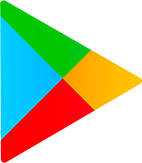 Google Play
Google Play  App Store
App Store
