Editor's Review
Meet Canon PRINT, your all-in-one companion app for Canon printers! 🖨️ This handy app, formerly known as Canon PRINT Inkjet/SELPHY, is designed to make your printing and scanning tasks a breeze. Whether you're setting up a new printer or managing your existing one, Canon PRINT has got you covered. Let’s dive into the details! 🚀
Effortless Printer Setup and Management: Setting up your Canon printer has never been easier! With Canon PRINT, you can quickly connect your printer to your Wi-Fi network and start printing in no time. 📶 The app provides a seamless setup experience, guiding you through each step with clear instructions. Say goodbye to complicated manuals and hello to hassle-free printing! 🎉
Print and Scan with Ease: Canon PRINT lets you print documents and photos directly from your smartphone or tablet. 📱 Simply select the files you want to print, adjust the settings, and hit the print button. You can also scan documents directly to your device, making it easy to digitize your important papers. 📸
Stay Informed with Consumable Levels Monitoring: Running out of ink in the middle of an important print job? Canon PRINT helps you avoid this frustrating situation by allowing you to check your ink and paper levels right from the app. 💧 You'll receive notifications when your supplies are running low, so you can order replacements and keep your printer ready for action. 🔔
Print from Anywhere with Cloud Printing: With Canon PRINT, you can print documents and photos from various cloud services, such as Google Drive, Dropbox, and OneDrive. ☁️ This means you can easily access and print your files, no matter where they're stored. Whether you're at home, at the office, or on the go, Canon PRINT makes printing a breeze. 🌍
Wide Range of Supported Printers: Canon PRINT supports a wide range of Canon printers, including Inkjet, Laser, and Compact Photo Printers. 🖨️ Whether you have a PIXMA, MAXIFY, imagePROGRAF, imageCLASS, or SELPHY printer, you can use Canon PRINT to manage and control your device. Check the app description for a full list of supported models. ✅
Please note that some functions and services may not be available for all printers, countries, regions, or environments. Be sure to check the compatibility of your printer and the availability of features in your area. 🗺️
Features
Printer setup and management
Wireless printing and scanning
Consumable levels monitoring
Cloud printing integration
Support for various Canon printers
Support for laser and inkjet printers
Support for compact photo printers
Mobile printing capabilities
Pros
Easy printer setup and management
Convenient printing and scanning
Consumable levels monitoring
Cloud printing capability
Cons
Limited availability of functions
Compatibility issues with some printers


 APK
APK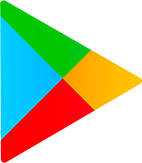 Google Play
Google Play  App Store
App Store
