Editor's Review
Tired of endlessly tapping on your screen? 😫 Auto Clicker is here to rescue you! This fantastic app lets you automate repeated taps at any location on your screen, with intervals that you specify. No more finger fatigue! 💪
Key Features:
- User-Friendly Interface: Easy to navigate and set up. 🖱️
- Multiple Click Points & Swipes: Supports complex automation tasks. 👆
- Global Timer: Run your automation for a specific duration. ⏱️
- Import/Export Scripts: Share and save your configurations. 💾
- No Root Access Required: Safe and easy to use on any compatible device. ✅
The floating control panel makes it super easy to start and stop the automatic tapping whenever you need it. Perfect for click games, repetitive tasks, or any situation where you need a helping hand. 🎮
Important Notes:
- Requires Android 7.0 and up. 📱
- Needs Accessibility service to function properly (but don't worry, we don't collect your personal data!). 🔒
Get Auto Clicker today and automate your taps away! 🚀
**Credits:** App icon by Freepik from www.flaticon.com
Features
Friendly, easy-to-use interface
Multiple click points supported
Multiple swipes supported
Global timer for time control
Import/Export automatic scripts
Floating control panel
No root access needed
Great for click games
Pros
User-friendly interface for ease of use
Supports multiple click points and swipes
Includes a global timer for timed operations
Offers import/export of automatic scripts
No root access required for operation
Cons
Only supports Android 7.0 and up
Requires Accessibility service to function


 APK
APK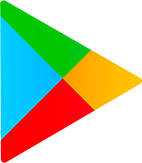 Google Play
Google Play  App Store
App Store
