Editor's Review
🌟 Looking to switch to a new phone but dread the thought of losing all your precious data? 😫 Fear no more! Data Transfer - Copy My Data is here to make your life easier! 🥳 This amazing app lets you copy data directly from your old phone to your new one using only your WiFi network. No more messy cables or complicated computer software! 💻➡️📱
With just one click, you can transfer all your contacts, calendar events, photos, and videos. Imagine how much time you'll save! ⏰ Data Transfer - Copy My Data supports direct data transfer from Android to Android and Android to iOS, breaking down platform barriers and allowing seamless data sharing. 🔗
🔒 Secure and Safe: Transfer your data without needing a computer. Keep your data safe and sound throughout the entire process. The app ensures that your data quality remains uncompromised, so your memories stay as vivid as ever! 🖼️
📲 Easy to Use: Say goodbye to complicated transfer methods! Data Transfer - Copy My Data simplifies the entire process with an intuitive interface. Whether you're transferring contacts, photos, or entire phone content, it’s all done in a few taps. 🔀
🚀 Lightning Fast: Experience blazing-fast data transfer speeds that will leave you amazed. No more waiting around for hours! Copy your data with just one click and enjoy your new phone in no time. ⚡
🎁 Key Features:
- Secure: Transfer data without a computer, ensuring your privacy.
- Easy: Simple, user-friendly interface for hassle-free transfers.
- Fast: High-speed data transfer to get you up and running quickly.
- Cross-Platform: Android to Android, and Android to iOS transfers supported.
So, why wait? Download Data Transfer - Copy My Data now and make your phone upgrade a breeze! 💨
Features
Secure data transfer without a computer
Maintains original quality during transfer
Supports cross-platform transfers
Offers a convenient phone clone feature
Easy phone transfer process
Quickly transfer contacts
Quickly transfer photos
Fast data transfer speed
One-click data copying
Transfer data from Android to iPhone
Pros
Secure data transfer without a computer
Maintains original quality during transfer
Supports cross-platform transfers
Offers a convenient phone clone feature
Cons
Requires both devices to be on the same WiFi network
Transfer speed is dependent on WiFi network strength


 APK
APK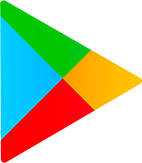 Google Play
Google Play  App Store
App Store
