Editor's Review
The Galaxy Wearable app is your go-to solution for connecting your wearable devices to your mobile device, making management a breeze! 📱⌚ This handy application not only links your devices but also acts as a control center for managing features and apps installed from Galaxy Apps. Think of it as your wearable's best friend, ensuring everything runs smoothly! 🤝
With the Galaxy Wearable app, you can effortlessly set up and manage a variety of essential features:
- Mobile Device Connection/Disconnection: Easily pair and unpair your devices as needed. 🔗
- Software Updates: Keep your wearable up-to-date with the latest features and improvements. ⬆️
- Clock Settings: Customize your clock face and settings to match your style. ⏱️
- Application Download and Settings: Discover new apps and tweak settings directly from your mobile. 📲
- Find My Watch: Never lose your watch again with this helpful tracking feature. 📍
- Notification Settings: Control which notifications you receive and how they appear. 🔔
To get started, simply install the Galaxy Wearable app on your mobile device and pair your wearable devices via Bluetooth. 📶 Once connected, you'll unlock a world of seamless integration and convenient control. 🎉
Important Notes:
- The app's settings and features are only available when your wearable device is actively connected to your mobile device. A stable connection is key for optimal performance. 🔑
- Keep in mind that the Galaxy Wearable app does not support the Gear VR or Gear 360. 🚫
- For Galaxy Buds models, the app can be used with tablets, offering even more flexibility. 🎧
- Supported devices may vary depending on your region, operator, and device model, so be sure to check compatibility. 🌍
- To ensure all functions work correctly on Android 6.0 and above, grant the Galaxy Wearable app the necessary permissions in your Android Settings. Go to Settings > Apps > Galaxy Wearable > Permissions. ✅
Access Permission Information:
To provide you with the best service, the following access permissions are required:
[Required Access Permissions]
- Location: Needed to search for nearby connectable devices via Bluetooth (Android 11 or lower). 📍
- Nearby Devices: Also required to find connectable devices via Bluetooth (Android 12 or higher). 📡
[Optional Access Permissions]
Optional permissions may be needed based on the wearable device you are connecting:
- Phone: Used to verify device identification for app updates and installing plug-in apps. 📞
- Address Book: Provides account syncing services using your registered Samsung account information. 📖
- Calendar: Enables schedule syncing with your wearable device. 📅
- Call Logs: Allows call log syncing with your wearable device. 📞
- SMS: Provides SMS syncing with your wearable device. ✉️
Even if you choose not to grant optional access permissions, you can still use the basic features of the service. 👍
Features
Mobile device connection/disconnection
Software updates for wearable devices
Clock settings customization
Application downloads and settings management
Find my Watch feature
Notification type and settings control
Bluetooth pairing for wearable devices
Syncing account information
Syncing call logs with the device
Pros
Seamless connection between devices
Easy software updates for wearables
Convenient clock settings management
Simple application downloads and settings
Useful 'Find my Watch' feature
Customizable notification settings
Cons
Doesn't support Gear VR or Gear 360 devices
Features require a stable connection


 APK
APK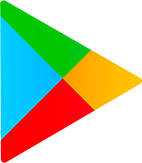 Google Play
Google Play  App Store
App Store
