Editor's Review
🌟 Welcome to Kasa Smart! 🌟 Transform your home into a smart home with the Kasa Smart app! 🎉 This app allows you to seamlessly add, configure, monitor, and control your TP-LINK Smart Home devices from absolutely anywhere in the world. 🌍
📱 Whether you're at work, on vacation, or simply relaxing at home, Kasa Smart puts the power of home automation at your fingertips. With Kasa Smart, you can easily schedule your appliances to turn on or off according to your daily schedule, saving energy and making your life more convenient. 💡
🔒 Worried about home security? Set your devices to Away Mode to deter potential burglars by simulating occupancy. 🏡 This feature turns your lights on and off at random intervals, making it appear as though someone is home, even when you're not. It’s like having a virtual security guard! 👮♂️
✅ Kasa Smart is compatible with a wide range of TP-LINK Smart Home devices, including Smart Plugs (HS100/110/107 KP200/400/EP10), Smart Plug Mini (HS103/105 KP105), Smart Switches (HS200/210/220), Smart Power Strips (HS300/303), Smart Bulbs (LB100/110/120/130/200/230, KL50/60/110/120/130), IP Cameras (KC100/105/110/115/120/200/300/310/400/410S/420WS), Smart Router (SR20), and Range Extenders (RE270/370/350K). 💡🔌 📷
🚀 Getting started is easy! Simply purchase a TP-LINK Smart Home device, download the Kasa Smart app, and follow the step-by-step instructions to connect your device to your home network. Once connected, you can start customizing your smart home experience to fit your unique needs and preferences. 🛠️
✨ Key Features: ✨
- Remote Control: Control your devices from anywhere. 🌍
- Scheduling: Set schedules for your devices to turn on and off. ⏰
- Away Mode: Deter burglars by simulating occupancy. 🏡
- Voice Control: Compatible with Amazon Alexa and Google Assistant. 🗣️
- Device Grouping: Group devices for simultaneous control. 📦
- Energy Monitoring: Track energy usage of connected devices. 📊
Download Kasa Smart today and unlock the full potential of your TP-LINK Smart Home devices! 📲 Experience the convenience, security, and energy savings that come with a truly connected home. 🏡💚
Features
Add and configure TP-LINK Smart Home devices
Monitor connected devices from anywhere
Control TP-LINK devices remotely
Schedule appliances to turn on or off
Set devices to Away Mode for security
Compatible with various TP-LINK Smart devices
Manage smart plugs, switches, bulbs, and cameras
Easy to use and intuitive interface
Pros
Control devices from anywhere in the world
Schedule appliances to turn on or off easily
Deter burglars with Away Mode feature
Cons
Limited compatibility to TP-LINK devices only
Need a TP-LINK Smart Home device to start


 APK
APK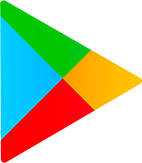 Google Play
Google Play  App Store
App Store
