Editor's Review
Skype is your go-to app for staying connected! 🌍 Now featuring Microsoft Copilot, Skype helps you work smarter, be more creative, and keep in touch with the people who matter most. Whether you're browsing the web, searching for answers, or exploring new ideas, Copilot is your AI sidekick. 🤖
With Skype, you can make free video calls to friends, family, and colleagues—up to 100 people at once! 👨👩👧👦 Send text messages, voice messages, and emojis to express yourself. Plus, share your screen to collaborate on projects or show off your latest creations. 💻
Stay informed with personalized news via Skype's Channels. Get the latest updates on topics you care about, all in one place. 📰
Skype offers optional permissions for enhanced functionality:
- Contacts: Sync your device contacts to easily find and connect with Skype users.
- Microphone: Essential for audio and video calls.
- Camera: Needed for video calls, photos, and videos.
- Location: Share your location with others or find nearby places.
- External Storage: Store and share photos.
- Notifications: Stay updated on messages and calls.
- Read Phone State: Place calls on hold when a regular phone call is in progress.
- System Alert Window: Enable screen sharing.
All permissions are optional and require your consent. You can still use Skype without granting these permissions, but some features may be limited. 👍
Features
Free video calls and messaging
Microsoft Copilot integration
Personalized news channels
Screen sharing capability
Voice message support
Emoji reactions
ChatGPT integration
Contact synchronization
Pros
Free video calls with up to 100 people
Integrated Microsoft Copilot for enhanced productivity
Personalized news via Skype Channels
Cross-platform availability on any device
Cons
Optional permissions may limit functionality if not granted
Requires stable internet connection for optimal performance


 APK
APK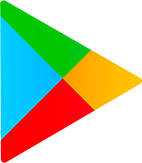 Google Play
Google Play  App Store
App Store
