Editor's Review
PDF Pro is your all-in-one solution for managing PDF documents efficiently! 🚀 Whether you need to scan files, convert images, create custom PDFs, or simply read existing documents, this app has you covered. Let’s dive into the details:
Scan Files 🗂️
With PDF Pro, scanning files is a breeze. You can scan any document, receipt, or note, and the app allows you to edit the scanned images to ensure they look perfect. Once you're satisfied, export the scan as a PDF file, and even add encryption for extra security.🔒
Image to PDF 🖼️➡️📄
Converting images to PDF has never been easier! Select images from your phone's gallery and use the built-in editing tools to enhance them. Arrange the images as you like, and then export them as a single PDF file. Just like with scanned files, you can encrypt the PDF to protect your sensitive information. 🛡️
Image and Text Production PDF ✍️
Get creative with the image and text production feature! This allows you to insert both images and text into your PDF, giving you full control over the content arrangement. Add page numbers to keep everything organized, and when you're done, export the PDF with encryption for added peace of mind. 🎨
PDF Reading 📖
PDF Pro isn’t just for creating PDFs; it’s also a powerful PDF reader. Search for keywords within the document to quickly find the information you need. Insert bookmarks to easily navigate to important sections, and view the directory to get an overview of the document's structure. 🔍
Overall, PDF Pro is designed to make PDF management simple and efficient. Whether you're a student, a professional, or just someone who needs to handle PDFs from time to time, this app is a valuable tool to have on your device. 💯
Features
Scan files and edit scanned images into PDFs
Convert images into PDF with editing options
Create PDFs with images and text arrangement
Add page numbers freely to PDF documents
Supports PDF reading with keyword search
Insert bookmarks for easy PDF navigation
View directories within PDF documents
Encrypt PDF files for enhanced security
Pros
Secure PDF creation with encryption support
Versatile PDF editing and annotation tools
Convenient file scanning and PDF conversion
Cons
May require a learning curve for advanced features
Potential limitations in handling very large files


 APK
APK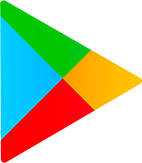 Google Play
Google Play  App Store
App Store
