Editor's Review
Microsoft Outlook is your all-in-one solution for managing your busy life! 📧📅📁 Stay connected and organized with this secure email and calendar app. Whether it's for work, school, or personal use, Outlook helps you stay on top of your day with ease.
Key Features:
- Unified Inbox: Connect all your email accounts, including Microsoft Exchange, Microsoft 365, Outlook.com, Gmail, Yahoo Mail, iCloud, and IMAP. 🔗
- Intelligent Organization: Sort your emails with Focused and Other inboxes, ensuring you see the most important messages first. 🧠
- Calendar Management: View multiple calendars at a glance, making scheduling a breeze. 🗓️
- Smart Editing Tools: Write professional-quality emails with real-time suggestions, grammar, and spelling assistance. ✍️
- File Access: Send documents, photos, or videos from your Files list, OneDrive, or Gallery. 🖼️
- Seamless Integration: Open Word, Excel, and PowerPoint documents directly from your inbox. 💻
- Quick Actions: Use swipe gestures to delete, archive, snooze, or move emails quickly. 💨
- Voice Search: Find what you need with a tap or your voice. 🎤
- Enterprise-Grade Security: Stay protected from phishing and spam with Outlook’s robust security measures. 🛡️
- Video Conferencing: Connect with Teams, Skype, Zoom, and other video calling providers. 📹
Outlook is free for personal use and offers a range of features to boost your productivity. Flag important messages, pin them to the top of your inbox, and even listen to your emails hands-free. 🎧
Microsoft Outlook Includes:
- Inbox for Everything: Manage email, contacts, and files in one place. 🗂️
- Planning & Calendar Management: Schedule your day effectively with side-by-side calendar views. 🗓️
- Task Organizer & Productivity Solutions: Use intelligence to group emails, respond quickly with suggested replies, and more. ✅
- Security & Privacy: Protect your mailbox with enterprise-grade security against viruses, phishing, and spam. 🔒
The Microsoft Outlook mobile app is compatible with a wide range of services, ensuring you stay connected no matter what. Get the Outlook companion app for Wear OS to see your emails and events at a glance. ⌚
Features
All in one: Email, calendar, and files
Connect multiple accounts: Gmail, Yahoo, iCloud
Intelligent email filtering: Focused and Other inboxes
Real-time typing suggestions, grammar, and spelling help
Access Word, Excel, and PowerPoint documents
Swipe gestures to manage emails quickly
Voice search for emails, events, and attachments
Connect with Teams, Skype, and Zoom
Pros
Manage multiple email accounts in one place
Intelligent editing tools for professional emails
Enterprise-grade security against phishing and spam
Cons
Requires Microsoft 365 subscription for advanced features
Can be overwhelming with many features and options


 APK
APK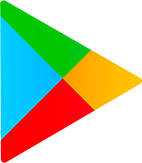 Google Play
Google Play  App Store
App Store
