Editor's Review
Web Video Caster® is your ultimate solution for streaming videos, movies, TV shows, live streams, photos, and audio files from the web or your phone to your TV. 🎉 It supports a wide range of streaming devices, including Chromecast, Roku, DLNA receivers, Amazon Fire TV, Smart TVs, and even PlayStation 4. With Web Video Caster®, you can enjoy your favorite content on the big screen with ease! 🤩
The app supports various media formats, including HLS live streams, MP4 videos, and HTML5 videos. 🎬 Whether you're watching movies, TV shows, live news, or sports, Web Video Caster® has you covered. It also supports local media files, so you can cast your personal videos, photos, and music to your TV. 🎶
Getting started is simple: browse the web or your local files, select the video or photo, and connect to your streaming device. 🚀 For videos on websites, play the video inside the web page. For photos, long press to cast. It's that easy! 👌
Unlock premium features like no in-app advertising, bookmarks, home page settings, video history, queue, and homescreen shortcuts. ✨ These features enhance your streaming experience and make it more convenient. Web Video Caster® is committed to open communication with its users. If you have any questions or issues, contact support for prompt assistance. 👍
With necessary permissions like phone state, Wi-Fi connection, storage access, and in-app purchases, Web Video Caster® ensures a seamless and secure streaming experience. 🛡️ Location permission is only requested on Android 6+ devices when a website wants to know your location, and you can always deny it without affecting the app's functionality. Download Web Video Caster® today and transform your TV into a streaming powerhouse! 🌟
Features
Streams videos from favorite websites
Casts local videos, photos, and audio
Supports Chromecast, Roku, DLNA, Fire TV
Compatible with Smart TVs and PS4
Streams HLS live streams (M3U8)
Supports movies, TV shows, MP4 videos
Streams live news and sports
Offers premium features: no ads, bookmarks
Provides video history and queue
Allows homescreen shortcuts
Pros
Streams from various sources
Supports popular streaming devices
Casts local and web content
Offers premium features
User-friendly interface
Cons
Relies on server-side content
No tab casting feature


 APK
APK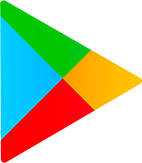 Google Play
Google Play  App Store
App Store
