Editor's Review
The myChevrolet mobile app is your go-to tool for simplifying vehicle management and unlocking your Chevrolet's full potential! 🚗💨 Whether you're in or out of your car, stay connected and in command with a range of helpful features right at your fingertips. Start by logging in with your Chevrolet Account or OnStar username and password to access these features. Please note that services are not available everywhere, and feature availability and functionality may vary by country. The myChevrolet mobile app is supported on Android 9 and above and is available in North America, United Arab Emirates, Kuwait, Bahrain, South Korea, Brazil, Argentina, Ecuador, Colombia, Chile, Peru, Uruguay and Paraguay.
Remote Commands: Your key fob is now conveniently located on your home screen! 🔑 You can easily lock and unlock your doors or warm up your car on a cold morning with just a tap. Stay in control, no matter where you are.
Vehicle Status / Schedule Service: Keep an eye on your vehicle's health with the vehicle status feature. 📊 Monitor fuel level, oil life, tire pressure, and more, making it easy to stay on top of maintenance. Plus, you can schedule service with your participating dealer directly through the app! 🛠️
Roadside Assistance: Stranded with a flat tire or empty fuel tank? ⛽ Request Roadside Assistance directly in the app, or call an OnStar Advisor for help. Assistance is just a tap away!
How Things Work: Explore tutorials and access your owner’s manual to learn more about your vehicle. 📚 From setting up your Bluetooth® connection to understanding advanced safety features, the app provides valuable information to enhance your driving experience.
Send to Navigation: Plan your trip effortlessly by sending a destination to your vehicle’s built-in navigation system directly from the mobile app. 🗺️ Enjoy a seamless and connected driving experience with this convenient feature.
Features
Remote lock and unlock
Vehicle status monitoring
Schedule service with dealer
Roadside Assistance request
Access owner’s manual
Send destinations to navigation
Remote start your car
Check fuel level
Pros
Convenient remote commands from your home screen
Easy vehicle status monitoring and service scheduling
Quick access to roadside assistance when needed
Cons
Service availability varies by country and vehicle
Requires a paid plan for some features


 APK
APK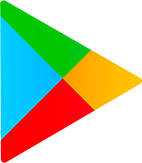 Google Play
Google Play  App Store
App Store
