Editor's Review
The FreeStyle Libre 2 app 📱 is designed exclusively for use with FreeStyle Libre 2 System Sensors, taking diabetes management to a new level. As the world’s #1 CGM, it offers a range of features aimed at simplifying and enhancing glucose monitoring. Here’s a detailed look:
Key Features:
- Small and Discreet: The sensor is remarkably small and discreet, ensuring it fits seamlessly into your lifestyle without being intrusive. 🧘♀️
- No Fingersticks: Enjoy unsurpassed accuracy for both adults and children, eliminating the need for routine fingersticks. 🎉 This makes glucose monitoring more convenient and less painful.
- Real-Time Alarms: Optional real-time glucose alarms, including an urgent low glucose alarm, alert you to highs and lows, enabling you to take timely action. ⏰ Stay informed and in control.
Compatibility:
It’s important to note that compatibility may vary between phones and operating systems. The FreeStyle Libre 2 app is specifically compatible with FreeStyle Libre 2 Sensors. For more details on compatibility, visit the provided link to ensure your device is supported. 🔗
Before You Start:
Before activating your sensor, decide whether you want to use the FreeStyle Libre 2 app or the reader. If using the FreeStyle Libre 2 Plus sensor with an Automated Insulin Delivery (AID) System, do not activate your sensor with the app or reader. Consult your insulin pump manufacturer’s website for specific activation instructions. 🤔
Important Usage Notes:
- Alarms and glucose readings are exclusive to either your phone or the FreeStyle Libre 2 Reader, not both. ⚠️
- To receive alarms and readings on your phone, start the Sensor with the FreeStyle Libre 2 app.
- To receive them on your Reader, start the Sensor with your Reader.
- The app, Reader, and AID system do not share data with each other.
For comprehensive data when not using an AID, scan your Sensor every 8 hours with your chosen device; otherwise, your reports may be incomplete. Data from both the app and Reader can be uploaded and viewed on LibreView.com. 🌐
App Information:
The FreeStyle Libre 2 app measures glucose levels in people with diabetes when used with a FreeStyle Libre 2 System Sensor. Consult the User’s Manual within the app for detailed usage instructions. Always consult a healthcare professional to determine if this product is right for you and to address any questions about using it for treatment decisions. 👨⚕️
Additional Information:
If using the app, ensure you also have access to a blood glucose monitoring system, as the app does not provide one. Notifications are only received when alarms are enabled and the sensor is within 20 feet of the reading device. 📶
For technical or Customer Service issues, contact FreeStyle Libre Customer Service directly. 📞
By understanding these details, you can maximize the benefits of the FreeStyle Libre 2 app for effective diabetes management. 👍
Features
Small and discreet sensor design
No fingersticks required for readings
Optional real-time glucose alarms
Alerts for high and low glucose levels
Compatible with FreeStyle Libre 2 sensors
Data upload and view on LibreView.com
User manual accessible through the app
Designed for people with diabetes
Pros
Small and discreet sensor design for comfort.
Eliminates the need for routine fingersticks.
Offers optional real-time glucose alarms.
Alerts for high and low glucose levels.
Data is easily uploaded and viewed on LibreView.com.
Cons
Compatibility varies between phones and OS.
Alarms only on phone or reader, not both.
App doesn't replace blood glucose monitoring system.


 APK
APK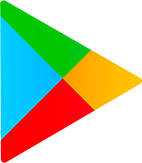 Google Play
Google Play  App Store
App Store
